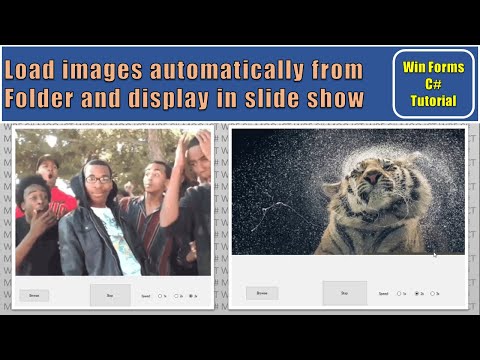In this tutorial we will explore how to make a simple C# windows forms application where you can load all available image files from a single folder, the app will give you options to choose the speed of the slide and then you can click play to watch all of the images play one by one on the screen.
-
Notifications
You must be signed in to change notification settings - Fork 0
In this tutorial we will explore how to make a simple C# windows forms application where you can load all available image files from a single folder, the app will give you options to choose the speed of the slide and then you can click play to watch all of the images play one by one on the screen.
mooict/C-sharp-tutorial-load-all-images-from-folder-and-play-in-a-slide-show
Folders and files
| Name | Name | Last commit message | Last commit date | |
|---|---|---|---|---|
Repository files navigation
About
In this tutorial we will explore how to make a simple C# windows forms application where you can load all available image files from a single folder, the app will give you options to choose the speed of the slide and then you can click play to watch all of the images play one by one on the screen.
Topics
Resources
Stars
Watchers
Forks
Releases
No releases published
Packages 0
No packages published