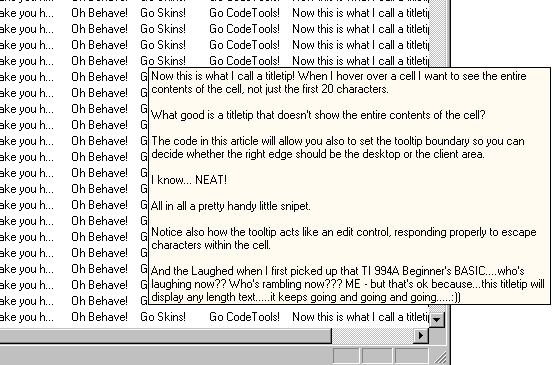A class that allows you to display data for a control that is otherwise not large enough to display the full text
A titletip is similar to a tooltip, but is used to display data in a control that is otherwise not large enough to display the full text. We are all used to seeing cell titletips that display contents that are hidden by the width of the cell. These titletips typically use a single line. If the contents are greater than the single line, they were truncated.
The code presents a titletip class that can show the complete contents of a cell regardless of its size. The titletip window will adjust itself up or down depending on the cell being displayed, and will take into account the size of the parent's client area, and that of the screen. It will do its utmost to show you that data!
This article is based on code written by Zafir Anjum, but has been extensively reworked to add a great deal of new functionality.
Using the class is extremely easy. Just declare an object of type
CTitleTip in your main windows' header, and then create the
title tip window in your dialog's OnInitDialog, or your
view's OnInitialUpdate:
// dialog header file
class CTitleTipDemoDlg : public CDialog
{
...
CTitleTip m_TitleTip;
}BOOL CTitleTipDemoDlg::OnInitDialog()
{
CDialog::OnInitDialog();
...
m_TitleTip.Create(this);
return TRUE; // return TRUE unless you set the focus to a control
}You then need to add a mouse over handler so that when the mouse cursor
moves over controls that may contain large amounts of text, you can popup
a title tip to display that text. For instance, in our demo dialog we have
a static control (m_staticText) that displays a lot of text.
Just add an OnMouseMove handler and add the following code:
void CTitleTipDemoDlg::OnMouseMove(UINT nFlags, CPoint point)
{
// Get the dimensions of the static control
CRect rect;
m_staticText.GetWindowRect(rect);
ScreenToClient(rect);
// If the mouse is over the control, display the titletip.
// Note: The title tip will only be displayed if the text
// in the static control is too large for the static control
if (rect.PtInRect(point))
{
CString str;
m_staticText.GetWindowText(str);
m_TitleTip.Show(rect, str, 0, 80);
}
CDialog::OnMouseMove(nFlags, point);
}The CTitleTip::Show function has the following syntax
void Show(CRect rectTitle, // Bounds of the control containing the text
LPCTSTR lpszTitleText, // The text to display
int xoffset = 0, // offset to display text within title tip
int nMaxChars = -1, // Maximum number of characters per line to display
LPRECT lpHoverRect = NULL, // Once the mouse moves outside of this
// rect, the title tip will disappear
LPLOGFONT lpLogFont = NULL) // The font in which to display the textIf nMaxChars is less than 0, then the text will only wrap where there is insufficient room to display the entire line.
if lpHoverRect is NULL then it will be set as rectTitle.